 Dear all, I have finished installation and configuration of the website.
Dear all, I have finished installation and configuration of the website.
Once you are issued your credentials, you should log in and start filling in the website information.
The page About > Overview can be used as an example.
Please take care when using the admin panel, as you will have full admin access to the site and will have the power to break it.
There are three types of pages on the website:
- Home page. This is a static page that only show header (logo + menu), large thematic image and the footer. This page has a lot of custom CSS to make it appear the way it does, so please do not change it before consulting Eugene.
- Normal page. These are all the pages accessible via the menu except for “Blog” and “Home”. To edit such a page, click “Edit page” in the admin menu bar at the top of the page. This will bring you into the admin section directly into the article. Once happy with your edit, click “Update” on the left.
- Blog posts. To add a post, move your mouse to the admin menu bar at the top of the page, find “+ New”, hold your mouse over it and click “Post”. Once happy with the post content, click “Publish” button on the left.
Please also note that custom CSS is present in the footer widget, so again don’t edit that before consulting Eugene.



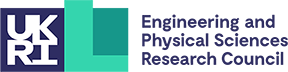
Recent Comments